Activate your Credit Card through Doha Bank Mobile App
Now you can activate your credit card through Doha Bank Mobile App.
Simply follows the below steps and activate your credit card at your convenience. Anytime! Anywhere!
Step 1: Log in to Doha Bank Mobile App with your user ID.
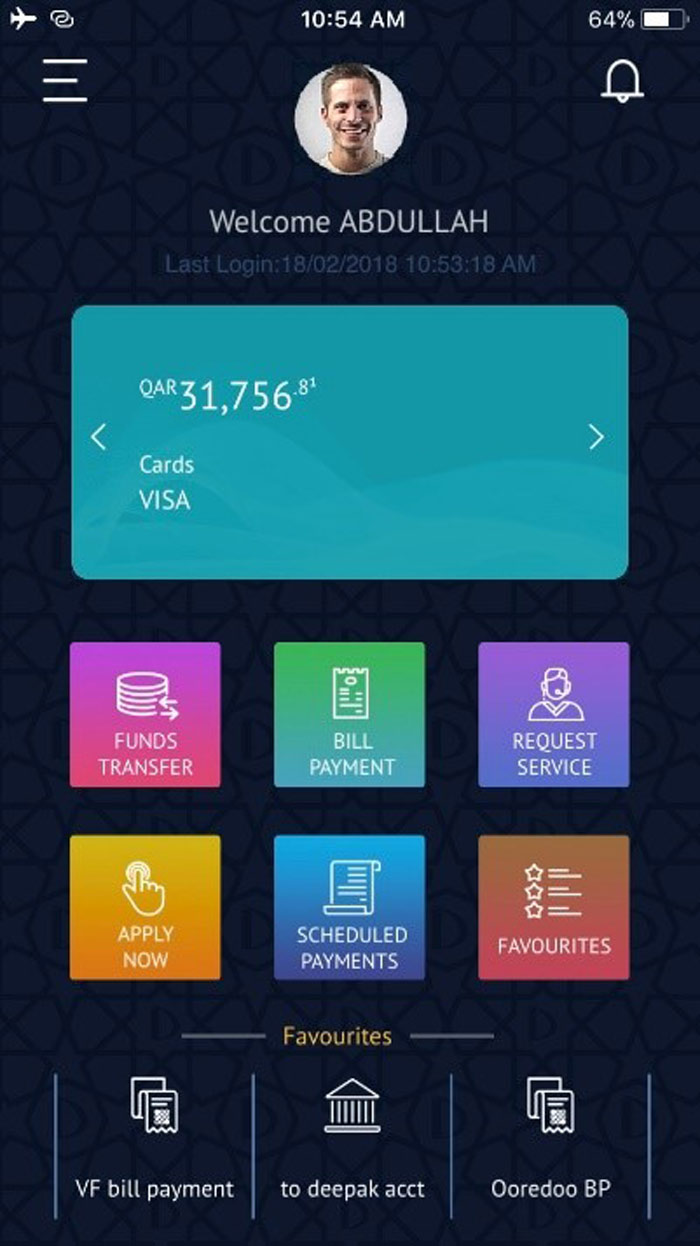
Step 2: Click on “Request Service” and choose “Activate Credit Cards”.
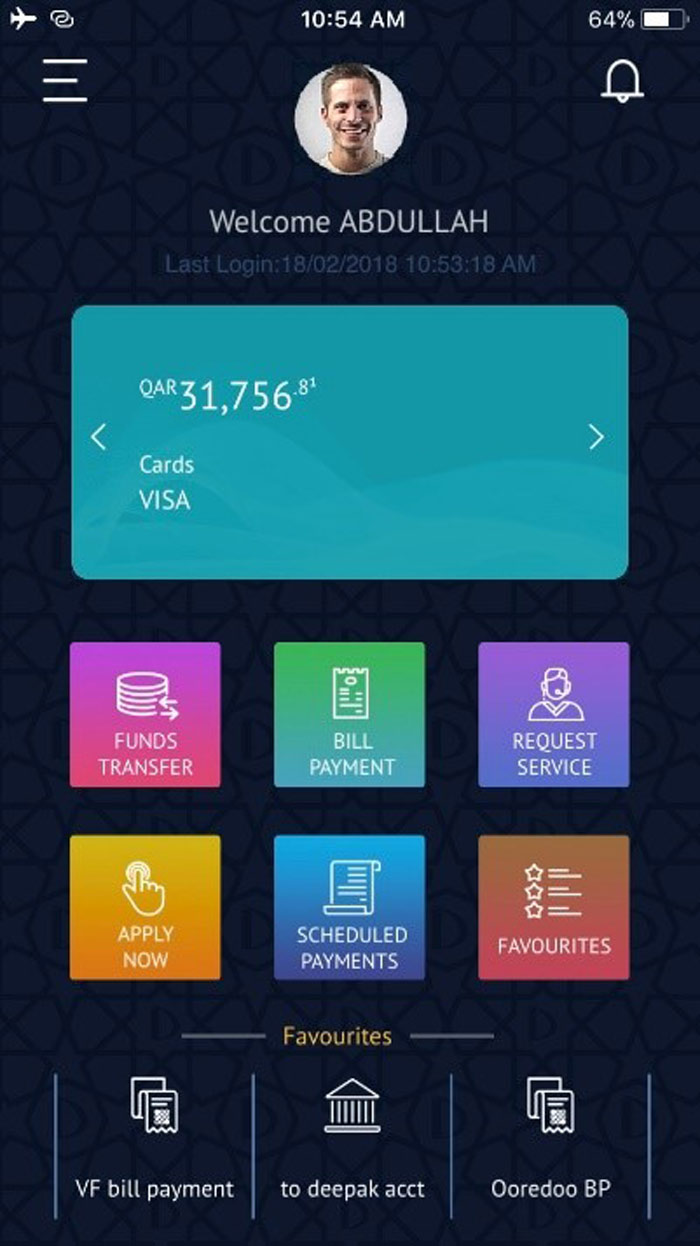
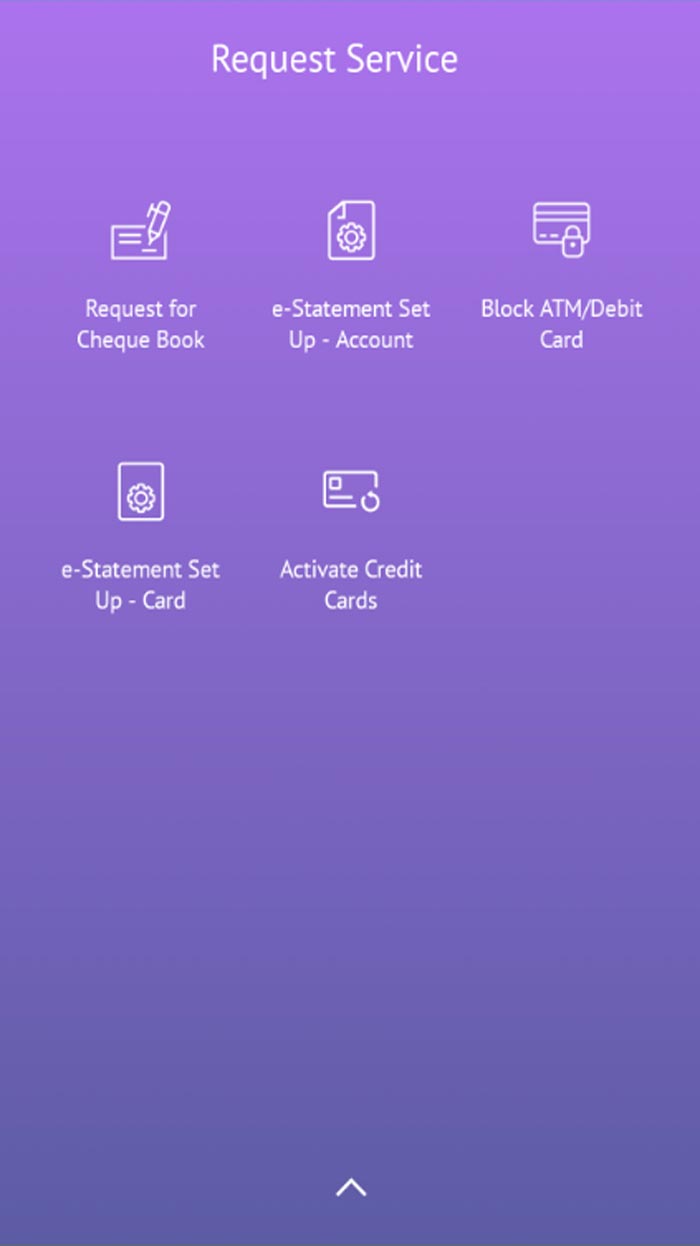
Step 3: Select Card from Drop Down & Click Submit.
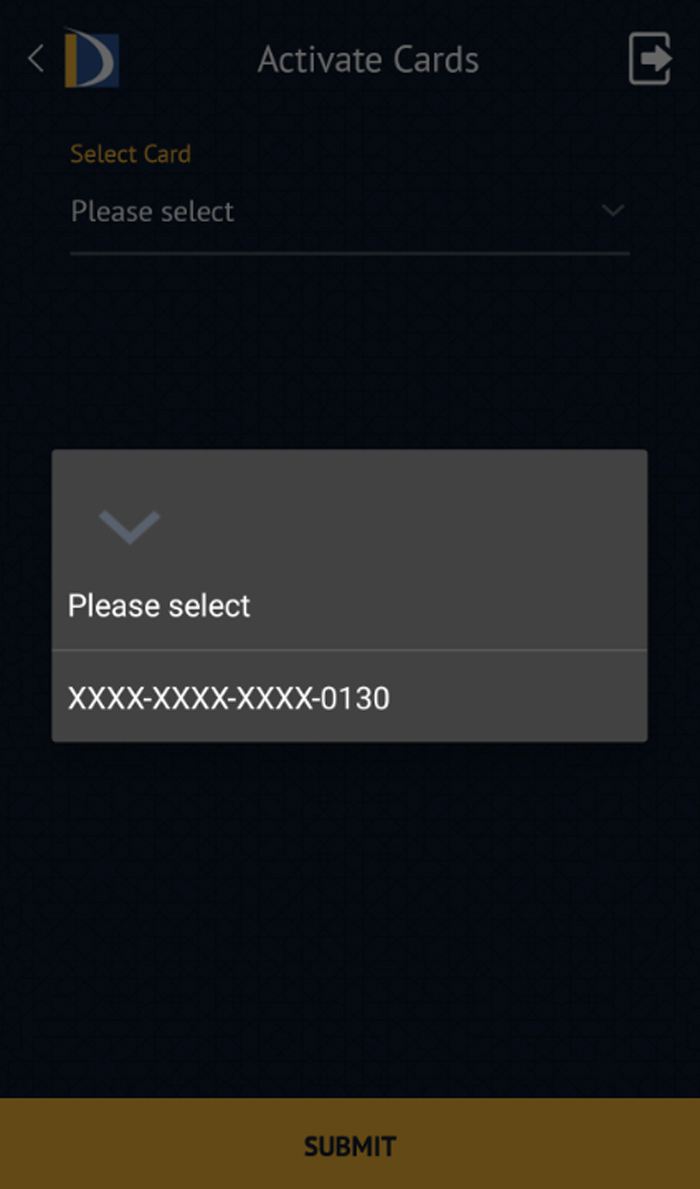
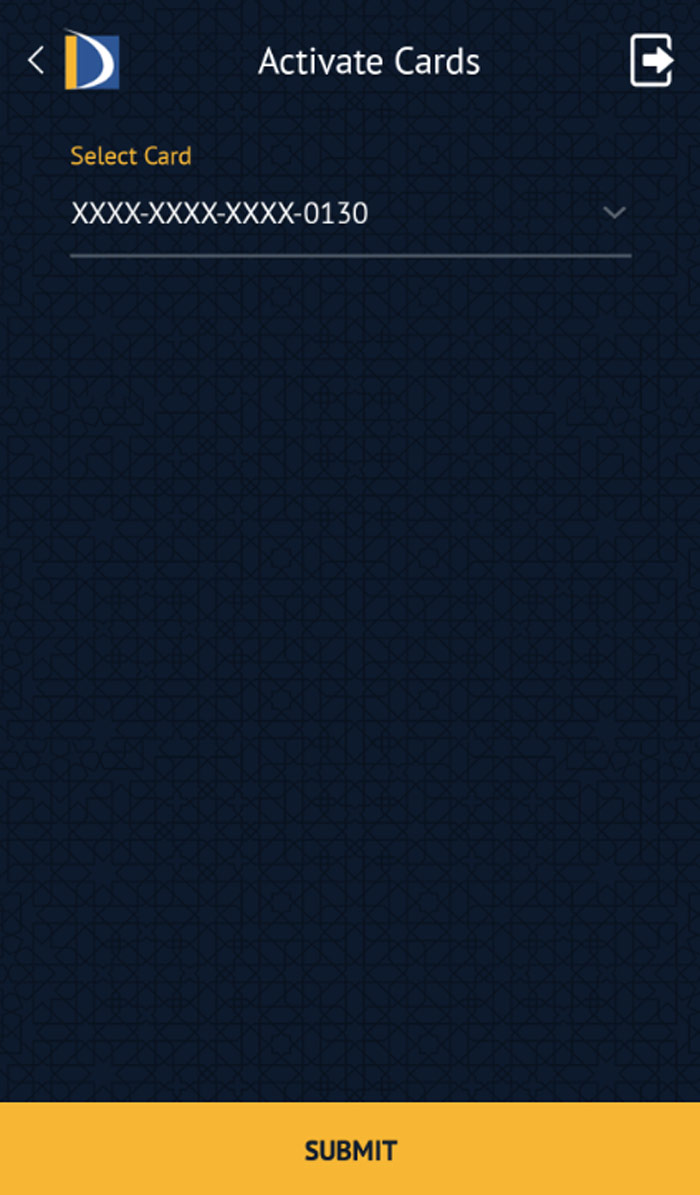
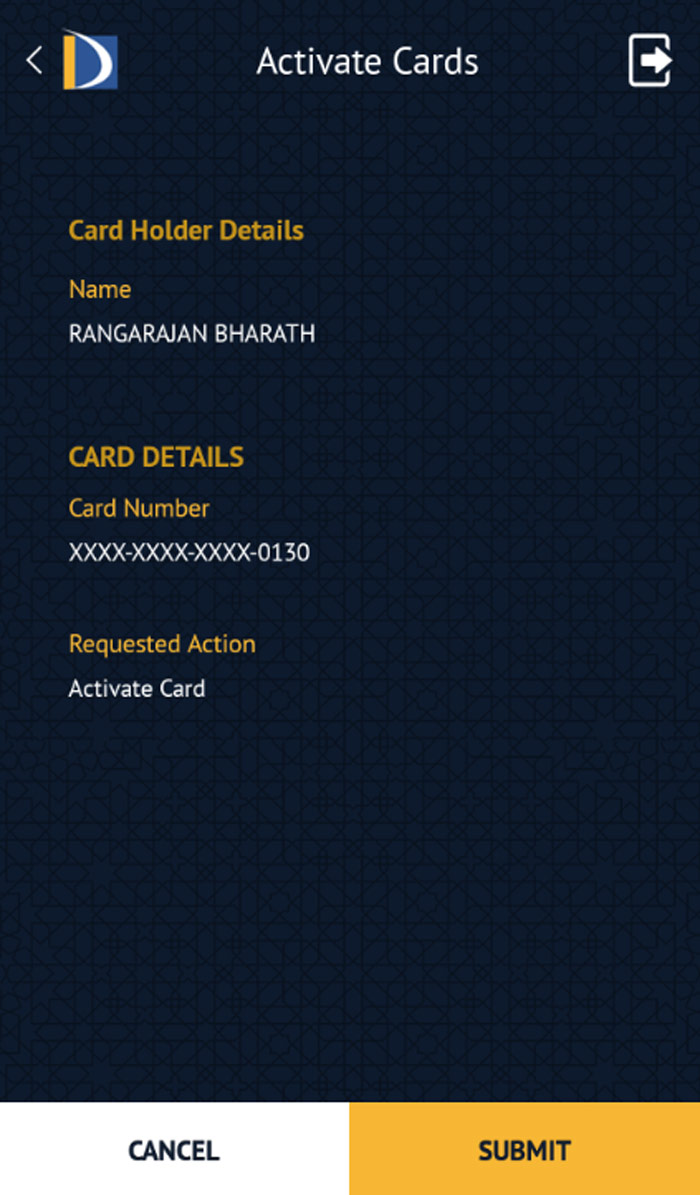
Step 4: Enter the OTP sent to your registered Mobile and Email Address.
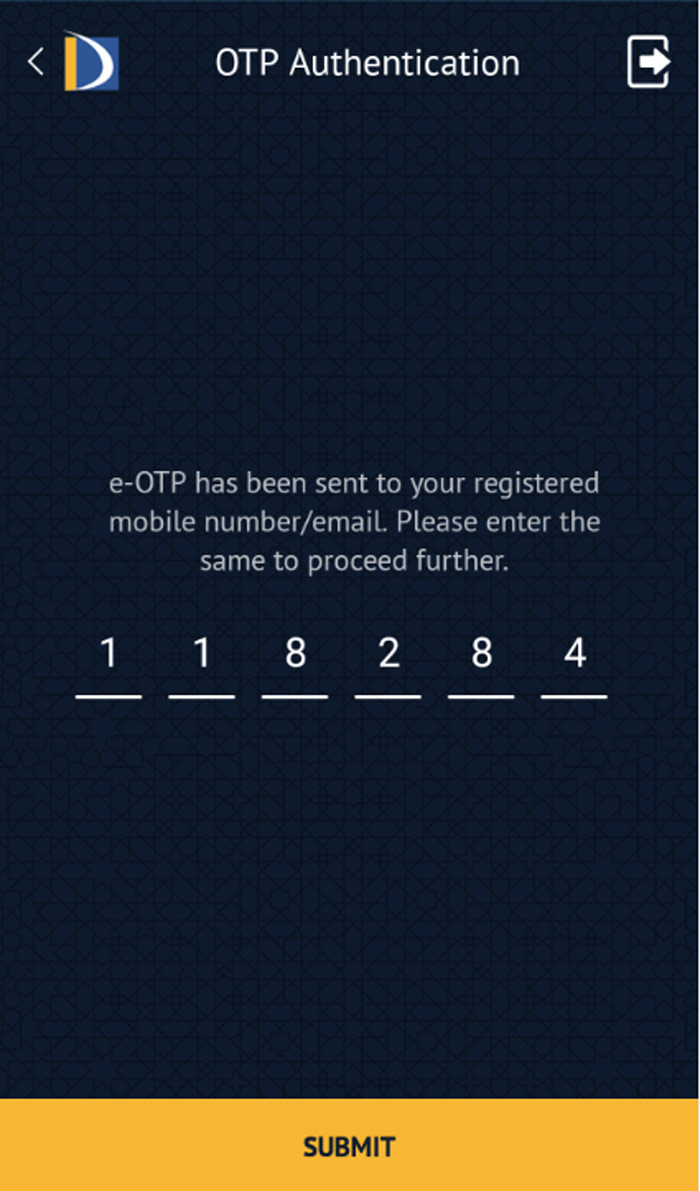
Step 5: Confirmation message is received on Successful Activation of credit card.
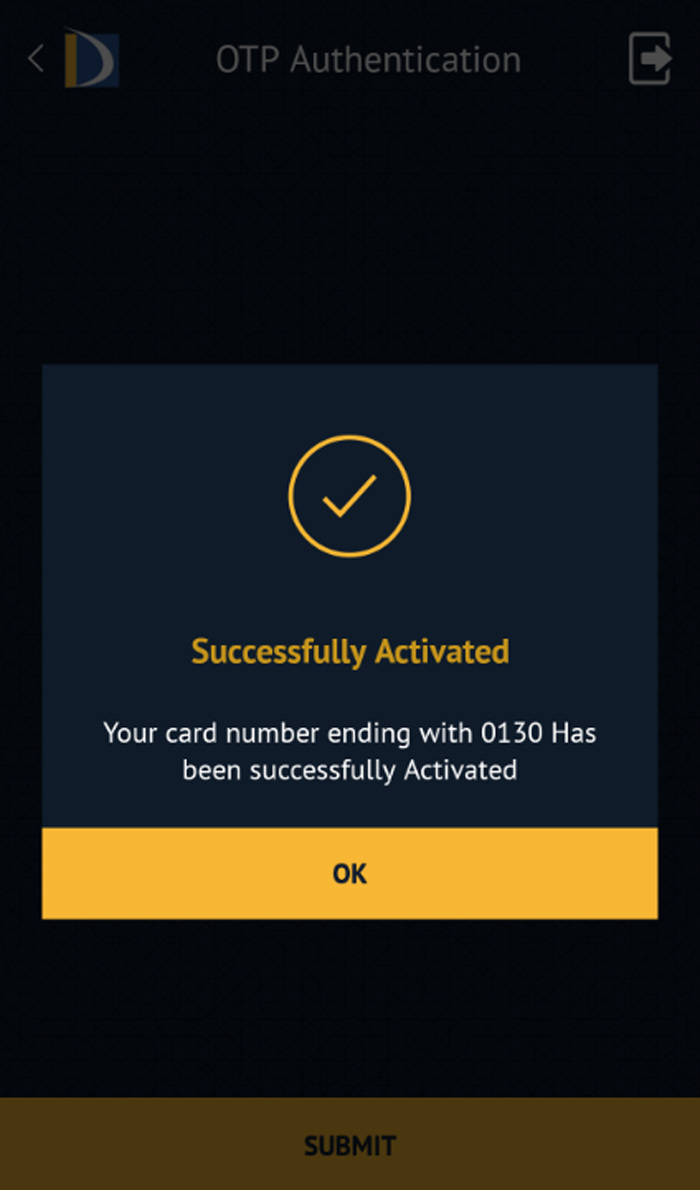
Important note: In case if there are no credit cards available to activate the customer will receive the message on the app “No records found”.
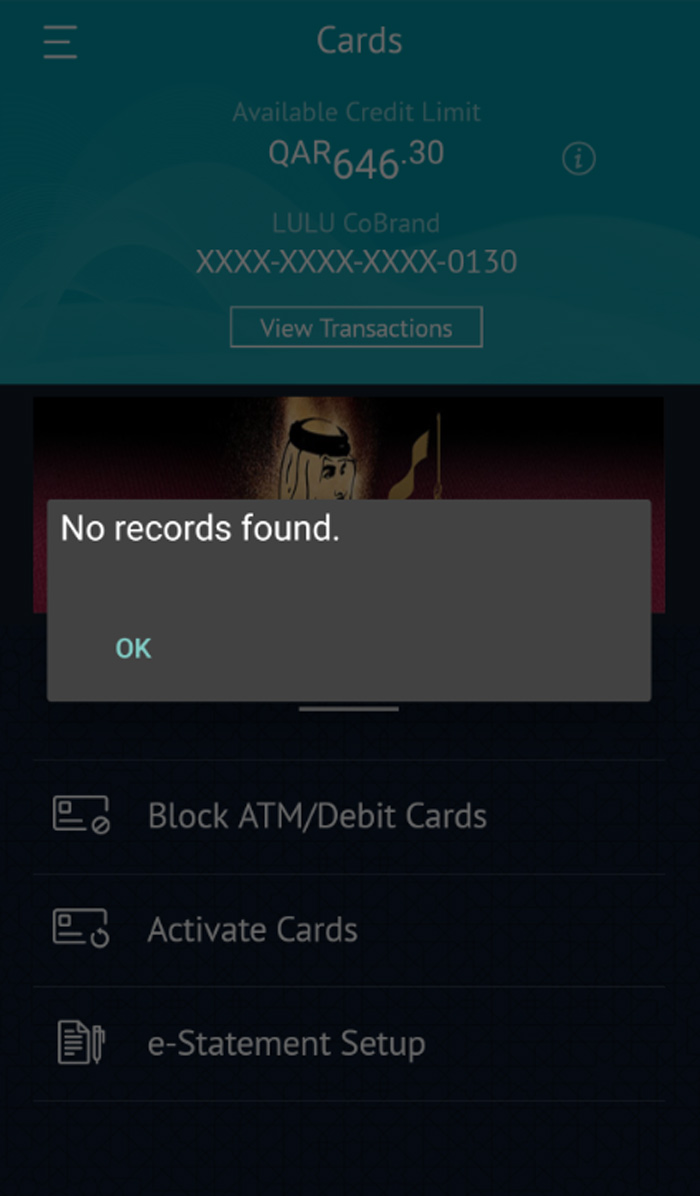
Note:
Doha Bank’s retail, commercial and corporate products are granted at our sole discretion and are subject to the Bank’s terms, conditions and acceptance.

